What is a Digital Signage CMS?
As Digital Signage CMS we call a web-based software to centrally administer digital screens worldwide and to assign content to them.
You will find here information about digital signage content management systems and the features of our Digital Signage CMS. If you want to get started right away, simply sign up to our CMS and immediately receive a test license for 14 days or more. Contact us for a longer trial period.

As Digital Signage CMS we call a web-based software to centrally administer digital screens worldwide and to assign content to them.
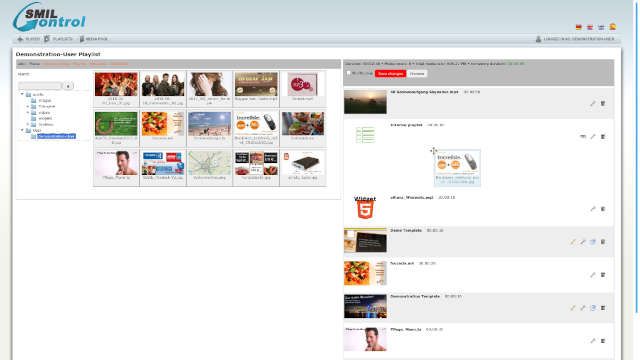
The SmilControl CMS handles all these tasks. Furthermore, we offer additional reseller features for larger projects, resellers and campaigns.
Media like images, videos or documents are uploaded to the server via drag-and-drop in your web browser and managed via a central media pool. Videos and images are converted online. You also add them to your playlist via drag-and-drop.
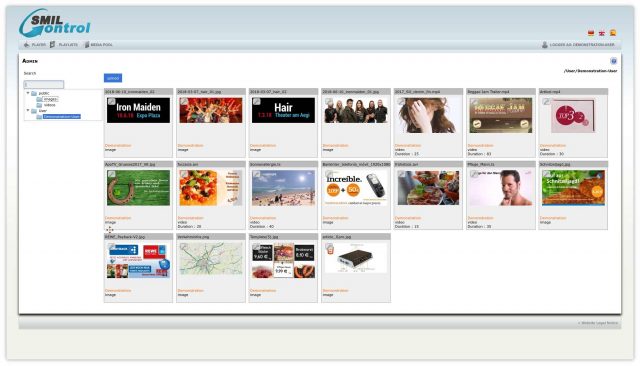
In addition, send external content such as livestreams to the players or display websites with our digital signage software. Of course, this also works in 4K, 8K or more.
Want to display one playlist during your business hours and a separate one outside business hours?
Or do you want a special playlist to run on individual days of the week?
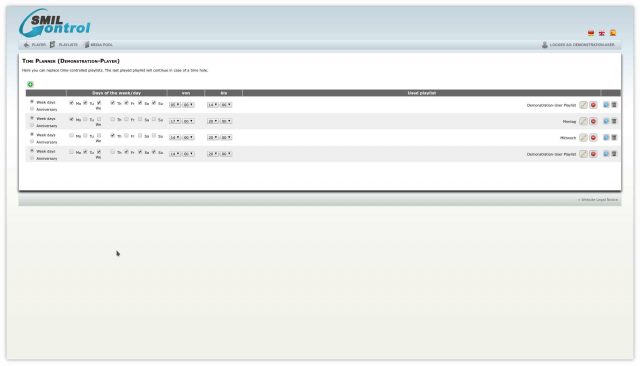
This can be conveniently configured in the Digital Signage CMS. You don't have to worry about anything else.
Playlists can also be nested within other playlists for more efficient organization. This way, you reuse content in different playlists multiple times without having to re-insert it each time.
SmilControl CMS helps you keep your playlist content up-to-date.
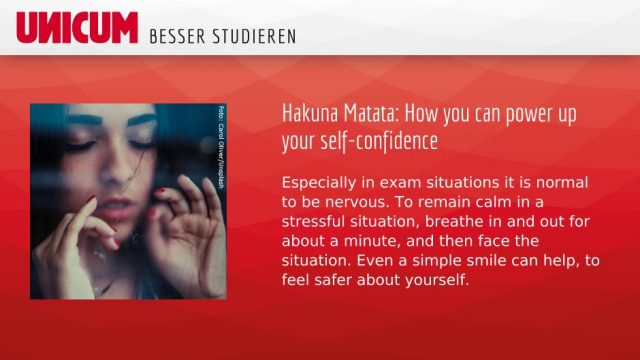
Include dynamic content from news or other RSS feeds by linking them to a template.
The SmilControl CMS automatically combines the information into channel subscriptions. You add channels to your playlist like normal media. These are updated independently several times a day.
You can find instructions in the article SVG and Channels, which explains how you or your media designer build channel subscriptions from SVGs.
SMIL players have the capability of splitting the screen into multiple zones and playing the content contained within them independently. These zones can also overlap.

Define a large information area and assign a playlist to it. At the same time, configure a smaller area to which you assign another playlist.
Each zone hosts any content you want. Thus, your digital signage screen plays multiple images, videos or streams simultaneously. This allows you to optimally utilize your digital advertising space.
With overlapping multi-zones, you can quickly realize news tickers and other tickers, fade in additional information over videos, or create stunning overlapping effects in a video wall.
Multifactor authentication (MFA) is a security mechanism aimed at enhancing the security of online accounts and services. Unlike traditional single-factor authentication, which usually requires only a username and password, MFA uses at least two different factors to verify a user's identity.
Even if an attacker steals a user's password, they would need additional factors to successfully log in. This makes it much more difficult for attackers to access other people's accounts, even if they get their hands on a password.
Some content is dependent on the region. A classic example is weather ads and forecasts.
You store the location of your players in the CMS and the system automatically recognizes the regional content of the respective player.
You only need one playlist to display on all devices to the respective local weather.
User-friendly templates increase productivity and spontaneity. Template users create attractive offers, event announcements or other content within minutes and bring it to their digital signage screens. Without Photoshop or HTML knowledge and above all: without running the risk of destroying anything. Is it raining right now? Promote umbrellas on the fly.
Of course, you can use our standard templates for your playlist content.
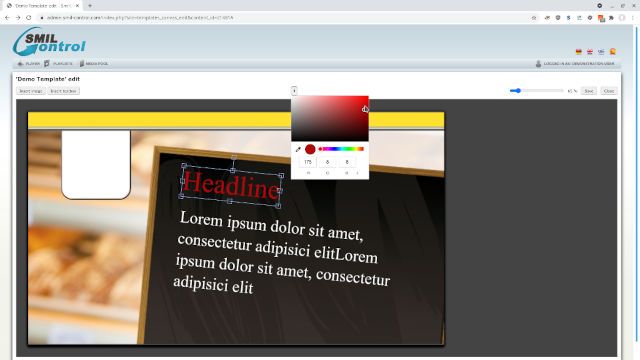
As a professional user, surely you want to create your own templates for yourself or your target audience.
Here, we also follow an open and transparent approach. You or a service provider create the templates based on SVG1.2 or HTML5. Only the hardware determines the limit. Our software players play sophisticated built 3D web pages with javascript.
With the SmilControl CMS you store templates for your personalized content. Your employees or customers use them as described above.
But templates can do even more! Combine them with an RSS or Atom feed and create one of the channels described above. SmilControl CMS updates feeds several times a day and generates channels based on that. You will now get regular daily updated content for your digital signage screens in an automated way.
This gives you maximum flexibility for your marketing.
Digital signage widgets represent the upper class in our industry. With them, you realize secure interactive and especially complex applications. The ingenious thing about it: You schedule widgets transparently like normal images or videos in your playlist. No changes or adjustments to the content management system are required.
Examples:Another advantage: Widgets are based on HTML5, CSS and Javascript. So any web or frontend developer is able to create widgets. Forget about expensive training periods, annoying non-disclosure agreements and begging for documentation.
Would you also like to know when and how often certain content ran on a screen or in a screen group?
With the help of the reporting functionality, you generate playback logs for any configurable time periods. These can be displayed in a clear pie chart or downloaded in CSV format. You or your employees can further process them with a spreadsheet or database to create your personal playback statistics.
Playback logs are great for determining Digital Signage KPIs because of their timing. Discover which media content leads to improved customer traffic or more sales.
Monitor the health of your equipment through system and inventory reports. Technicians get diagnostic support without having to be on location.
Is there something you are missing? Do you need a special solution for your content or data sources?
That's what we're here for. We will work with you to find a digital signage solution to quickly and reliably integrate your content into the system. Just ask us.
Germany
☎ +49 (0) 511 - 96 499 560
Local court Hanover
HRB 221981
VAT-Id: DE 281 780 194