Specifications Raspberry Pi 3.0 B (February 2016)
- 1200 MHz 64 Bit ARMv8-A Quad-core CPU
- 1024 MB RAM
- Bluetooth 4.1
- WLAN b/g/n
- 10/100 MBit Ethernet
- MicroSD-Reader

If you look at the specifications, you legitimately can ask whether it is possible to use the Raspberry Pi for digital signage. Open-source software support is exemplary and there are inexpensive starter kits. The community is vast, has a lot of experience, and you can receive support on dozens of bulletin boards. Furthermore, the device displays pictures, websites, Full-HD videos, and includes onboard Wi-Fi.
Despite that, in my opinion, there are some conceptual limitations that severely limit the Raspberry Pi digital signage network, particularly when used over a network.
It was not designed for media player purposes, but rather as a learning computer. For example, until version 4, the network used a USB hub to save costs, and the overall performance was not really satisfactory.
I only list this model for completeness. Since November 2015, the Raspberry Pi Zero has been available for just under 5 EUR. The variation from February 2017 also has Wi-Fi. The Zero has only 512 MB of RAM and the CPU from the first Raspi model with only one core. Despite the video acceleration, it works too slowly to be used as a media center or even in digital signage projects.
I ported my garlic-player to the Zero during the summer of 2016, as part of a customer project out of curiosity. It functioned properly, and even HD videos played smoothly. However, the device was challenging to operate and administrating it was not particularly enjoyable. As a technology study, of course, it was impressive for the customer. However, this hardware was not designed for serious multimedia projects.
In June 2019, the Raspberry Pi Foundation released a new version of the Raspberry Pi. The new CPU is significantly more powerful, and the network no longer runs over USB. The overall performance has been greatly improved, and the device even runs two 4K monitors simultaneously. Moreover, it even addresses 8 GB of main memory in a slightly more expensive variant starting May 2020. It seems, with a good heat sinking case, that these device would have fewer problems when used in digital signage projects.
Unfortunately, initial impressions are deceiving, and a closer look reveals several issues. For digital signage, it is crucial to have hardware acceleration for videos. Without special processors like the VPU, the CPU will have to decode the video in software. This results in increased power consumption, stutters, and potential overheating, as the main processor is inadequate for this task. In exactly this area, the Raspi disappoints.
The Raspberry Pi 4 is capable of accelerating 4K videos, but only in a particular h265 profile and only in full screen. This makes it unusable for players who want to support multiple zones/layers. Otherwise, the 4K content will stutter unacceptably, leading to overheating. Overall, the video processing unit does not offer support for free codecs like VP8, VP9, or AV1 at 4K. Older models do not even perform at HD resolution smoothly with these codecs.
To completely address the up to 8 GB main memory, it needs a 64-bit operating system. The official 64-bit Raspberry Pi OS (formerly Raspbian) was officially released in February 2022 after a two-year test phase. However, the hardware acceleration for videos was still missing there and was delivered in August 2022.
Although impressive four videos ran simultaneously almost smoothly with the beta version at that time during one of my tests. However, since a processor that gets quite hot bears the main load instead of the video accelerator, this raises questions about the long-term stability.
Modern Digital Signage Player include a browser component. TThis allows you to display web pages and interactive applications as widgets. If you want to play videos within your browser, you may encounter some issues.
Google typically disables hardware acceleration for videos on Linux due to potential hardware issues. You can still enable this in the browser yourself, but it will be much more complicated in a component like QWebengine, which is used by my SMIL player.
There are solutions that utilize the browser itself as a media player. After reading the above paragraph, you can imagine the risk you are exposing yourself to with such a tinkering solution.
I am aware that many people use the Raspberry Pi as a multimedia machine, and that Kodi runs satisfactorily with it. That may be true for home use, but digital signage has higher demands on devices than users who want to watch a movie in the evening.
That's disappointing with my perspective. TThe Raspberry Pi 4 could set new standards for low-cost digital signage.It is unique in this price category to be able to display content on two 4K monitors.
Generally, a content management system is used in digital signage to allow for frequent changes to the content. So, players should be able to submit logs for play or error statistics. For a media player, this means lots of writing accesses to its internal storage in addition to reading accesses. A standard Raspberry Pi does not have any internal storage; therefore, it must be upgraded.
You have two options for installing this memory: using a microSD card or a USB stick. However, you should not use consumer-grade storage. A low-price SD flash memory is primarily used for reading data. It is designed for use in a smartphone or as mobile storage. Writing to such a flash memory can be extremely slow when dealing with large amounts of data.
Furthermore, microSD cards have a limited number of write cycles. The maximum number of erasing and writing cycles varies depending on the technology of storage. Blocks may be able to withstand between 100 and 100,000 P/E cycles (Source Wikipedia). High-end models differ from the cheaper microSD cards in the number of these cycles.
In a network-based Digital Signage project, there are many daily content changes and log statistics. As a result, you can reach this limit quickly with cheaper consumer-level storage.
Since eMMC memory blocks use the same technology, they are also likely to have the issue of limited erase/write cycles. Hardware manufacturers are aware of this and usually include higher-quality chips. However, a user may underestimate the risk of using a low-priced product, and take advantage of the seemingly favorable cheaper variant for his Raspberry Pi.
In 2012, I experienced the same issue due to cost reasons while supervising a project. The service partner installed a USB storage device into the media player. These USB storage devices were not even the cheapest available. Despite this, within a year, the devices failed, and the screens became black. In all cases, a technician was called to replace the USB stick with a higher quality model. This was significantly higher than the actual device price.
In short: The digital signage project manager's nightmare!
For Raspis with 8GB RAM memory, some people use a so-called RAM disk. Here you declare a part of the volatile RAM memory as storage location for the data and logs. This solution has two disadvantages.
You can prevent such a mistake by using industrial memory. SLC components are of the highest quality. You could also use a cheaper industrial MLC flash of a higher capacity, which would allow the erase/write cycles to be evenly distributed. However, that comes at a price:
If you want to use industrial microSD cards with SLC memory. For example, on ATP, the cost of 8 GB capacity is about 138 EUR (as of January 2023) Source ATP
Industrial microSD cards having 16 GB of cheaper MLC memory, depending upon the order amount the cost starts at 60 to 85 EUR. To use MLC memory, we would require a higher capacity, at least 16 GB or better 32 GB. In summary, you would be paying a cost equivalent to that of SLC memory.
The cost aspect of USB memory of thigh quality is quite comparable. There are also two disadvantages; a stick requires more power than a microSD card. Since the Raspberry Pi has a standard power supply of only 2.5 amperes, it could be overwhelmed by that. Furthermore, a USB stick extrudes from the device, requiring space which may not be available.
Additionally, this represents a mechanical source of error that must be secured in signage projects. Someone could encounter it or remove the stick maliciously.
Raspberry Pi 4 Starter Kit with 8 GB Ram power supply and FLIRC housing: approximately 120 EUR Source Heise-Shop
8 GB SLC microSD: 133 EUR (Source DigiKey)
The pure hardware costs of operating Digital Signage with Raspberry Pi securely in a network are approximately 253 EUR! (As of August 2022)
There are media players with Android that are more powerful and convenient and cost under 100 euros. Although these alternatives are not recommended for serious projects, the question remains whether an expensive DIY solution is actually an alternative.
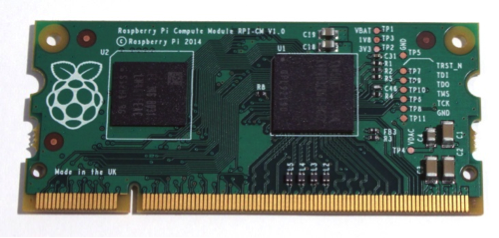
A Raspberry Pi Compute-Module 3 with a 4 GB eMMC memory is currently available for 30 EUR (Source Raspishop – As of August 2022). However, this module doesn’t come with a WLAN chip, and 4 GB memory is only suitable for SD videos and short HD playlists.
The Raspberry Pi Foundation released the CM4 in October 2020. The device also has two HDMI outputs, up to 8 GB of RAM, and, like the CM3+ presented in January 2019, it can drive up to 32 GB of flash memory. This should eliminate concerns about having enough space for HD or 4K content. Furthermore, the CM4 even features a PCIe 2.0 interface. It supports Bluetooth, but still lacks Wi-Fi. The price ranges between 25 and 90 EUR.
Furthermore, you will need a carrier board if there is not already a slot with the necessary I/O interfaces. This will cost you around 100-110 EUR again. Only a few NEC monitors are equipped with an onboard computer module.
This means that the price reaches at least 130-200 euros, which unfortunately makes it unappealing.
The Raspberry Pi, especially version 4 with its two HDMI outputs, looks great on paper. The Linux operating system is maintained for the long term, and it is also very reasonably priced.
No! I believe the use of a Raspberry Pi in larger digital signage projects is a mistake. Although I am impressed by the hardware of version 4 and its price, I would not advise anyone to use it for networking without eMMC flash. The issue of video acceleration makes the situation more complicated.
The biggest drawback is the lack of local eMMC storage. MicroSD memory cards with limited write cycles tend to break quickly and have to be replaced on site. The limited, hard-to-access video acceleration forces compromises and tinkering that you usually do not have with Android media players.
If the content does not change and playback statistics are not necessary. For example, to run a tool demonstration in a hardware store in an endless loop. Or an image video for kitchen equipment in a furniture store. For this, theoretically, even a 5 EUR Raspberry Zero without Wi-Fi would be enough.
However, if the digital signage requirement includes frequent content changes or playback statistics, this changes. It is not financially worthwhile to upgrade the Raspberry Pi with industrial memory. In this situation, it is preferable to consider alternatives.
A way out may be offered by the Compute Module 3, 3+ or 4. If the necessary slots, such as some NEC monitors, are already available, then the contents of the CM4 do not require too much memory. And if you're able to live without integrated Wi-Fi.
Germany
☎ +49 (0) 511 - 96 499 560
Local court Hanover
HRB 221981
VAT-Id: DE 281 780 194